It's April 1st. It's also Arduino Day. Really. That's not a joke.
In honor of such an august occasion, I'm going to show you how to describe an Arduino board using SKiDL. It's really easy; just takes two steps:
- Find an existing Arduino board designed using KiCad and export its netlist.
- Use the
netlist_to_skidlutility to convert it into a SKiDL file.
For step #1, I'm going to use the Arduino Uno R3 design done by Dan Hienzsch. There are two great features of Dan's design:
- All the parts are heavily annotated with their manufacturers, part numbers, descriptions, usage notes, etc.
- It's already done, which means I don't have to do it.
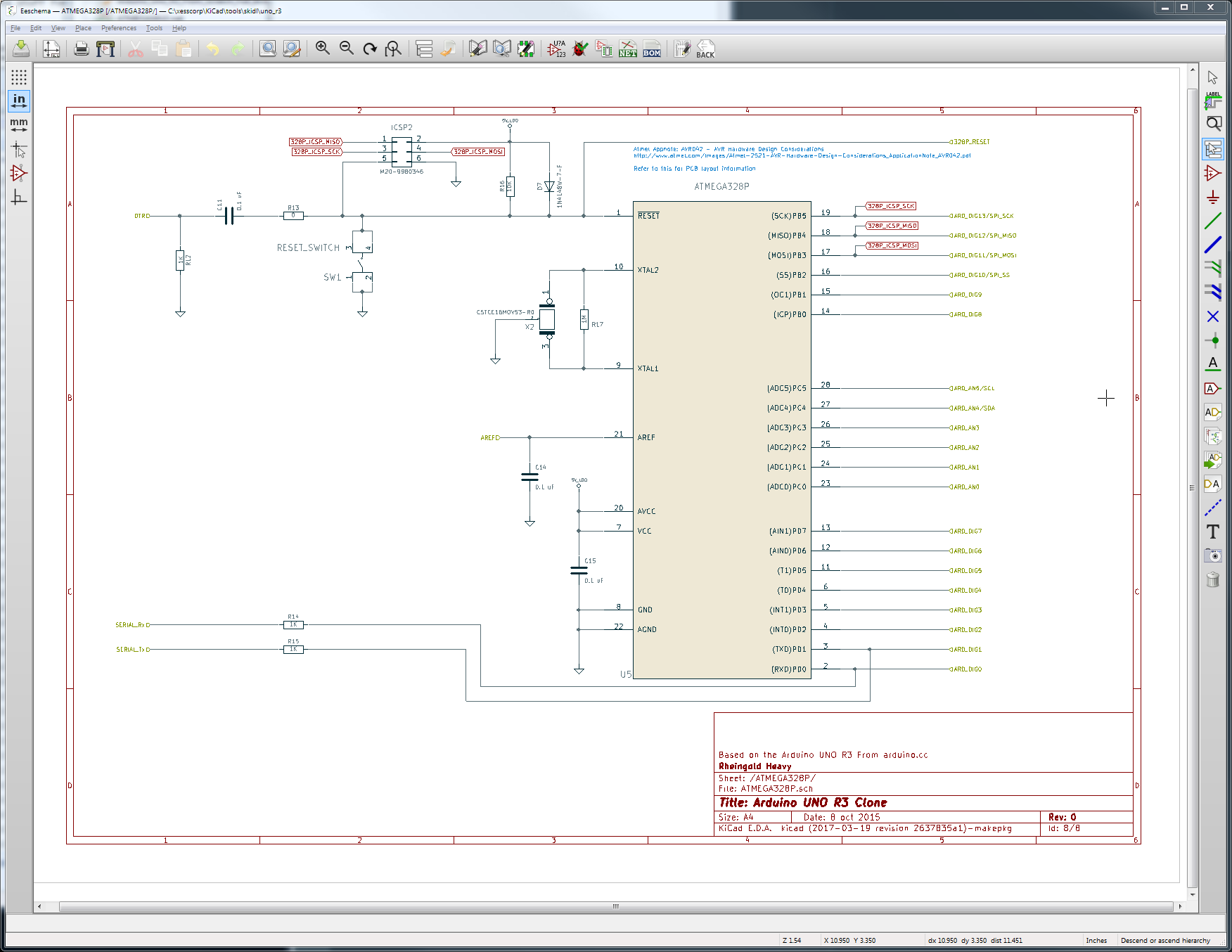
After loading the Arduino project with KiCad, the netlist for the design
is exported by the Eeschema schematic editor using the Tools => Generate Netlist File...
menu command.
The netlist file is called Arduino_Uno_R3_From_Scratch.net.
Step #2 - converting the Arduino netlist into a SKiDL script - is even easier:
netlist_to_skidl -i Arduino_Uno_R3_From_Scratch.net`
That's it!
You can look inside Arduino_Uno_R3_From_Scratch.py and see the SKiDL code for the Arduino board.
It's divided into three sections:
- Definitions of part templates.
- Instantiations of the templates to create the actual parts in the design.
- Instantiations of nets to which the pins of the instantiated parts are attached to form connections.
For example, here is the definition of a template for a diode:
device_D = Part("Device", 'D', dest=TEMPLATE)
setattr(device_D, 'Characteristics', 'DIODE GEN PURP 100V 300MA SOD123')
setattr(device_D, 'Description', 'ATMEGA328P ICSP Reset Voltage Spike Protection')
setattr(device_D, 'MFN', 'Diodes Inc')
setattr(device_D, 'MFP', '1N4148W-7-F')
setattr(device_D, 'Package ID', 'SOD123')
setattr(device_D, 'Source', 'ANY')
setattr(device_D, 'Critical', 'N')
setattr(device_D, 'Subsystem', '328P_Sub')
Further down in the script, this template is instantiated three times to create three different parts, each with slightly different characteristics:
D1 = device_D(ref='D1', value='DIODE')
setattr(D1, 'Characteristics', '1A, 1000V, SILICON, SIGNAL DIODE, ROHS COMPLIANT, COMPACT, PLASTIC, CASE 403D-02, SMA, 2 PIN')
setattr(D1, 'Description', 'Reverse Voltage Protection Diode')
setattr(D1, 'MFN', 'ON Semi')
setattr(D1, 'MFP', 'MRA4007T3G')
setattr(D1, 'Package ID', 'R-PDSO-J2')
setattr(D1, 'Subsystem', 'Voltage_Reg')
D4 = device_D(ref='D4', value='1N4148W-7-F')
setattr(D4, 'Description', 'ATMEGA16U2 ICSP Reset Voltage Spike Protection')
setattr(D4, 'Subsystem', '16U2_Sub')
D7 = device_D(ref='D7', value='1N4148W-7-F')
Finally, connections of these diodes to nets are defined:
net__32 = Net('Vin')
net__32 += C1['1'], P1['8'], D1['1'], R2['2'], U1['3']
net__29 = Net('5V_LDO')
net__29 += C4['2'], U4['32'], C9['1'], U4['4'], U5['20'], U5['7'], C5['1'], U3['3'], Q1['2'], C15['1'], R16['2'], D7['2'], U3['1'], ICSP2['2'], U2['8'], ICSP1['2'], R11['2'], R10['2'], R7['2'], P1['2'], P1['5'], R1['2'], C2['1'], C3['1'], D4['2'], U1['2']
net__33 = Net('Net-(CON1-Pad2)')
net__33 += CON1['3'], CON1['2'], D1['2']
net__54 = Net('Net-(D4-Pad1)')
net__54 += D4['1'], U4['24'], ICSP1['5'], R7['1']
net__5 = Net('/ATMEGA328P/328P_RESET')
net__5 += D7['1'], U5['1'], SW1['4'], P1['3'], R16['1'], R13['2'], SW1['3'], ICSP2['5']
You can see the entire Arduino SKiDL script here.
Once the SKiDL script is available, you can execute it to create the netlist
for an Arduino and then create the PCB using KiCad's PCBNEW layout editor.
Or use the SKiDL code as a module in a larger design.
So that's a complete Arduino in SKiDL. Happy Arduino Day!
Really. I'm not joking.
